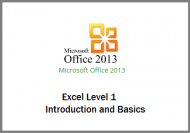Description
In this Intermediate course which follows on from the Introduction course, you will learn to use the Calendar folder to plan different appointments, the Tasks folder to monitor all your duties and the Notes folder to write down any ideas that come to your mind. In the Journal folder, you will record the details about various actions. You will also learn to manage your contacts and send messages to them. You will work with address books and you will learn to print the individual items from the entire mail client.
Learning Outcomes
- People view
- Creating and printing contacts
- Managing contacts
- Attaching contacts to messages
- Address Book
- Contact group
- Calendar
- Creating all-day events
- Recurring appointments
- Editing appointments and events
- Managing Calendar items
- Sending your Calendar
- Tasks
- Managing tasks
- Journal
- Managing the Journal
- Notes
Discounts
For multiple purchase discounts or to find out if discounts are available on mixed course purchases please phone a customer advisor on 0844 854 9218.
Discounts are calculated during the checkout process.
Payment Options
The most straight forward method of payment is to select the number of users you require and add the product to your shopping cart by selecting Add to Cart. You will then be able to make payment using most credit and debit cards or a Paypal account. If you would like to pay by BACs transfer or by invoice please contact a customer advisor on 0844 854 9218 or email enquiries@elearningmarketplace.co.uk.







 UK: 0844 854 9218 | International: +44 (0)1488 580017
UK: 0844 854 9218 | International: +44 (0)1488 580017