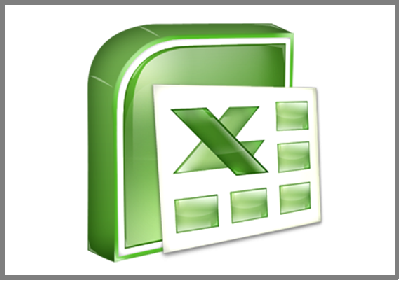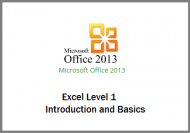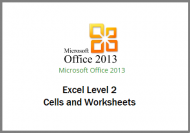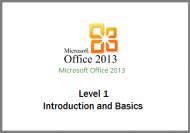Description
Course Content
- Introduction to the practical use of Excel
- Excel window
- Ribbon
- Excel workbook
- Creation and saving of a workbook
- Opening an existing workbook
- Manipulating worksheets
- Navigation within a worksheet
- Cell range selection methods
- Adjusting rows and columns
- Data entry into cells
- Numeric values in cells
- Moving and copying cell values
- Copying and moving using the Clipboard
- Font formatting
- Alignment of data in cells
- Borders and fill
- Basic number formats
- Date, time and percentage number formats
- Cell styles
- Copying formatting
- Excel table
- Conditional formatting
- Basic formulas
- AutoSum
- Number and date fill series
- Text series and custom lists
- Sorting
- Recommended charts
- Instant data analysis
- Pictures in Excel
- Printing
- Customisation of the program settings
- Getting help with Excel
Discounts
For multiple purchase discounts or to find out if discounts are available on mixed course purchases please phone a customer advisor on 0844 854 9218.
Payment Options
The most straight forward method of payment is to select the number of users you require and add the product to your shopping cart by selecting Add to Cart. You will then be able to make payment using most credit and debit cards or a Paypal account. If you would like to pay by BACs transfer or by invoice please contact a customer advisor on 0844 854 9218 or email enquiries@elearningmarketplace.co.uk.







 UK: 0844 854 9218 | International: +44 (0)1488 580017
UK: 0844 854 9218 | International: +44 (0)1488 580017