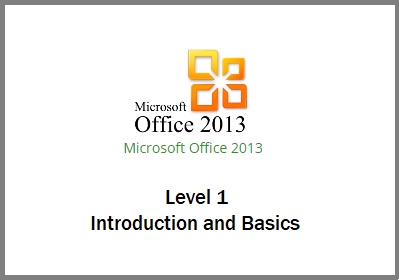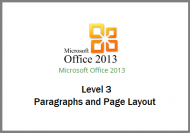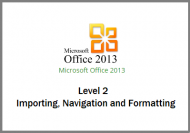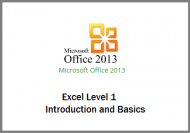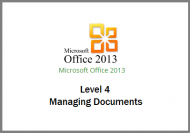Description
Course Content
There are 5 modules in this course
- Screen Components
- Navigating Documents
- Creating Documents and Text
- Opening, Saving and Closing
- Modifying Word Options
Course Objectives
On completion of this course you will know:
Word 2016 Introduction Screen Components
- Start Word;
- Identify Screen Components;
- Display and Hide the Ribbon;
- Use the Quick Access Toolbar;
- Display the Mini Toolbar;
- Hide and Display Rulers;
- Use Different Page Views;
- Identify Status Bar Components;
- Change Zoom Settings.
Navigating Documents
- Navigate in Read Mode;
- Use the Navigation Pane;
- Navigate using Shortcut Keys;
- Navigate in Print Layout View;
- Search Documents for Objects;
- Use the Go To Command;
Creating, Opening and Saving, Creating Documents and Text
- Create New Documents;
- Identify Mouse Pointer Shapes;
- Enter Text using Click and Type;
- Insert Date and Time fields;
- Use the Show/Hide Feature;
- Create New Paragraphs;
- Insert Line Breaks;
- Use Insert and Overtype Modes;
- Use Word Templates.
Opening, Saving and Closing
- Open Documents;
- Open Recently Used Documents;
- Use Search to Open Documents;
- Move Between Documents;
- Save Documents;
- Use the Save As Command;
- Save PDF Documents;
- Save Templates;
- Quit Word.
Customising Word Settings, Modifying Word Options
- Use General Options;
- Modify Display Settings;
- Set Proofing Options;
- Specify Save Options;
- Set File Location Options;
- Add Editing Languages;
- Use Advanced Options;
- Modify the Ribbons;
- Modify the Quick Access Toolbar.
Discounts
For multiple purchase discounts or to find out if discounts are available on mixed course purchases please phone a customer advisor on 0844 85 9218.
Payment Options
The most straight forward method of payment is to select the number of users you require and add the product to your shopping cart by selecting Add to Cart. You will then be able to make payment using most credit and debit cards or a Paypal account. If you would like to pay by BACs transfer or by invoice please contact a customer advisor on 0844 854 9218 or email enquiries@elearningmarketplace.co.uk.







 UK: 0844 854 9218 | International: +44 (0)1488 580017
UK: 0844 854 9218 | International: +44 (0)1488 580017