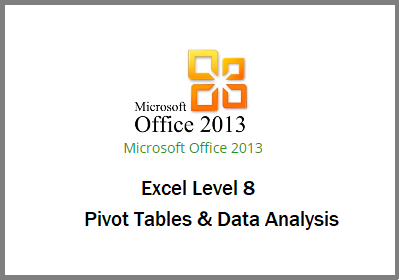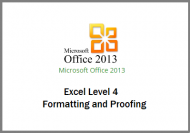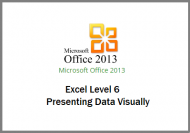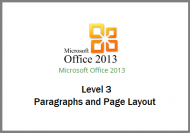Description
Course Content
Advanced Chart Features – Trendlines and Sparklines
- Understand Trendlines;
- Add a Trendline to a Data Series;
- Format Trendlines;
- Remove Trendlines;
- Use Trendline Forecasting;
- Identify Other Trend Methods;
- Add Sparklines;
- Remove Sparklines
Dual Axes and Chart Templates
- Add a Second Chart Axis;
- Change Marker Colours;
- Save Chart Templates;
- Apply Chart Templates;
- Apply Templates to Existing Charts
PivotTables, PivotCharts and Slicers – PivotTables
- Create a PivotTable Report;
- Lay Out a PivotTable Report;
- Rearrange a PivotTable;
- Update PivotTable Data;
- Show Report Filter Pages;
- Tailor Fields in a Report;
- Format a PivotTable
PivotCharts
- Create PivotCharts;
- Apply Filters to PivotCharts;
- Remove Filters;
- Switch PivotChart Axes;
- Use Quick Layout;
- Apply Chart Styles;
- Format PivotChart Objects;
- Change the Chart Type
Slicers
- Understand Slicers;
- Add Slicers;
- Set Slicer Options;
- Apply Filters on Slicers;
- Clear Filters;
- Share Slicers;
- Connect Slicers
Data Analysis Tools
- Name Variable Cells;
- Create Scenarios;
- Select Scenario Variables;
- Delete Scenarios;
- Edit Scenarios;
- Create Summary Reports;
- Use Data Tables;
- Use Goal Seek
Discounts
For multiple purchase discounts or to find out if discounts are available on mixed course purchases please phone a customer advisor on 0844 85 9218.
Payment Options
The most straight forward method of payment is to select the number of users you require and add the product to your shopping cart by selecting Add to Cart. You will then be able to make payment using most credit and debit cards or a Paypal account. If you would like to pay by BACs transfer or by invoice please contact a customer advisor on 0844 854 9218 or email enquiries@elearningmarketplace.co.uk.







 UK: 0844 854 9218 | International: +44 (0)1488 580017
UK: 0844 854 9218 | International: +44 (0)1488 580017