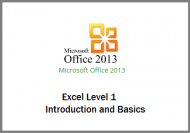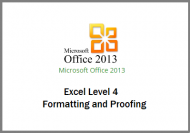Description
Course Overview
One Note 2010: Beginner
- Introduction to OneNote
- Notebook structure
- More Notebook Structure
- Search pictures for text
- Create a NoteBook
- Create a NoteBook
- Making Sections
- Copy/move Pages
- Section Groups
- Insert Text
- Bulleted text
- Expand the ribbon
- Gridlines
- Tables
- Formatting text
- Drawing
- More Ink tricks
- Inserting Pictures
- Copy Text from Websites
- Text from a Web Picture
- WinLogo-S
- Links
- WikiLink to a Section
- Link outside OneNote
- Attach a file
- What about saving my notebook?
- Linked notes
- Templates
- Move pages between sections
- Recap
One Note 2010: Advanced
- Open 2007 Guide
- Search vs. Find
- Tags
- Find & Summarize Tags
- Schedule ToDo’s via Outlook
- Email a ON page
- Save as Web Page
- Web Page Information
- Record Audio
- Record Video
- Search for Text in Audio/Video
- One Note with PowerPoint
- One Note with Excel
- Send to Word
- Printing
- Sharing Notebooks
- Password protect a Section
- Options for Passwords
Target Audience
OneNote is for everyone. Anyone who is interested in organizing and managing their world, personally or professionally, will find benefits in this series.
Discounts
For multiple purchase discounts or to find out if discounts are available on mixed course purchases please phone a customer advisor on 0844 854 9218.
Payment Options
The most straight forward method of payment is to select the number of users you require and add the product to your shopping cart by selecting Add to Cart. You will then be able to make payment using most credit and debit cards or a Paypal account. If you would like to pay by BACs transfer or by invoice please contact a customer advisor on 0844 854 9218 or email enquiries@elearningmarketplace.co.uk.







 UK: 0844 854 9218 | International: +44 (0)1488 580017
UK: 0844 854 9218 | International: +44 (0)1488 580017