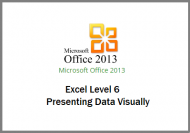Description
Following on from the Introductory and Intermediate courses, through the Advanced course you will learn to perform the last adjustments in a presentation before presenting it to an audience. You will learn to set the slides transition and assign animation effects to the different objects on slides. You will adjust the animation settings and set the slide show timing. You will also set the properties of the presented slide show and add speaker notes to the presentation. You will try the options of delivering the presentation included in the new Presenter view. You will create your custom template and will learn to print a presentation and save it in different file formats.
Learning Outcomes
- Speaker notes
- Slide transitions
- Animation effects
- Advanced animation effects
- Assigning actions to objects on slides
- Hyperlinks
- Slide show timing
- Custom slide show
- Slide show settings
- Hints on delivering presentations
- Presenter View
- Print settings
- Saving presentations in various formats
- Advanced options for saving presentations
- Creating custom templates and themes
- Application of custom templates and themes
- Custom program settings
Discounts
For multiple purchase discounts or to find out if discounts are available on mixed course purchases please phone a customer advisor on 0844 854 9218.
Discounts are calculated during the checkout process.
Payment Options
The most straight forward method of payment is to select the number of users you require and add the product to your shopping cart by selecting Add to Cart. You will then be able to make payment using most credit and debit cards or a Paypal account. If you would like to pay by BACs transfer or by invoice please contact a customer advisor on 0844 854 9218 or email enquiries@elearningmarketplace.co.uk.







 UK: 0844 854 9218 | International: +44 (0)1488 580017
UK: 0844 854 9218 | International: +44 (0)1488 580017