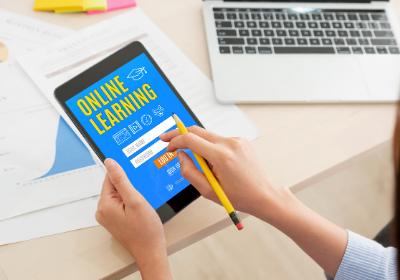
Whilst there is an almost endless supply of ‘free to use’ tools available on the internet for creating online learning content for your LMS and webinars, how can you be sure they are safe and will provide your audience with an engaging learning experience? How can you be sure that they will help you save time and money?
Free to use can mean many things and for the purposes of this blog post we will focus primarily on open source software and software from trusted companies. Whilst open source software doesn’t necessarily mean it’s safe, in general it is more secure and built by a community of developers. Freeware software, of which there is lots all over the web, can contain malicious viruses called Malware, so our primary advice is to always run a safety check before installing any software onto your machine. Use something like Securi’s online checker or Google’s safe website checker.
Top 5 Tools for Creating Content for Your LMS
Now the safety aspect has been covered, let’s look at our top 5 tools for creating content for your LMS: (note, this is not an extensive list)
- H5P (design and create interactive learning objects)
- iSpring Free Cam Pro (record a screen video capture and convert to mp4)
- iSpring Free Quizmaker and Authoring Tool (create quizzes and embed in Powerpoint, then convert to HTML/SCORM)
- Nearpod (Create interactive lessons)
- Powtoon (create 3 minute animated videos)
H5P
This open source learning object creator can be bolted into any of the major VLEs, like Moodle and Canvas. It can also be used with a premium WordPress account as a plugin. H5P will enable you to easily create fantastic interactive quizzes within your video content or flashcards, image hotspots and even games. Perfect for adding more engagement into your LMS and activities. The added benefit of the tool is that you can see basic analytics for engagement.
Visit the H5P website to find out more.
iSpring Free Cam
Not an open source program, but from a reputable software company. iSpring Free Cam is a very simple tool to record video directly from your computer’s screen. You choose the screen region you intend to capture, a countdown begins to start the recording, cursor movements and mouse clicks are recorded and you then you stop the recording. The video is then saved in wmv format and gives you the option to upload directly to YouTube and social media channels.
Visit a reputable download site such as Software Informer to download the application
iSpring Free Quizmaker and Authoring Tool
Create your Powerpoint presentation, suitably designed for a self paced learning resource, integrate quizzes and videos and then convert your slides to HTML5 or SCORM for use in a web browser or to upload to your LMS. The free version has some limitations on the number of slides that can be published, but the output is fully mobile responsive proving to be an excellent free application.
Visit the iSpring website to find out more
Nearpod
Nearpod is an online lesson creation tool, so there’s no software downloading required. You can create interactive lessons for use in a classroom or to deliver virtually. Upload Powerpoint or Google slides, video, add text, images, quiz’s, polls and collaboration boards. Once created students can access the lesson using a code and as the teacher moves through the lesson students can interact with it. Alternatively, the lesson can be embedded in your LMS or accessed by a link and students can work through the lesson remotely at their own pace.
Visit the Nearpod website to find out more
Powtoon
Powtoon is a user friendly online video creator, so there’s no software to download. The free version allows you to create a 3 minute video with animation that you can either link to or embed in your LMS. It is very user friendly and often used by students to create video for a project or to share their knowledge.
With the free version you are forced to have the Powtoon logo on the video, as you will see in this example. For around £15 or £19/month the Pro version enables you to remove the logo and offers you additional features.
Visit the Powtoon website to find out more
Top 5 Tools for Creating Content for Your Webinar
Depending on the webinar software you use, some may already have polling features and tools that can help in terms of engagement, but there are always further options available for enhancing your session.
The following top 5 tools are tools that you may wish to consider depending on the type of webinar you’re running. For example whether it is instructional, activity-based or has group work.
- Zeetings (create presentations & quiz maker)
- Kahoot (create quizzing games)
- Socrative
- Mentimeter
- Padlet
Zeetings
This little gem will enable you to create presentations online or upload your PowerPoints & add basic quizzing. You can even embed your content from Canva and YouTube. Zeetings can be embedded into any LMS by copying the HTML code.
Visit the Zeetings website to find out more.
Kahoot
Kahoot is a game-based learning platform that enables you to create, share and play games. Its use in webinars or in the classroom can really help add some fun, offering students a very visual interactive game accessible on any device. It works seamlessly in the browser and your students simply need a code to access the activity using a mobile device. The games and quizzing available are engaging and can really help to break up a PowerPoint and maintain interest, whilst at the same time testing the knowledge or understanding of your audience.
Visit the Kahoot website to find out more.
Socrative
This online tool will help you to create assessments for your webinars, which students engage with by using their mobile device. It is easy to setup and it’s free! There’s also a fun space race game that you can explore.
Visit the Socrative website to find out more.
Mentimeter
With Mentimeter you can create simple quizzing, which students can use on their mobile devices to engage with. It’s a very visually-appealing tool and projects the statistics in a pleasing way for your audience. Great for quick questions to test your audience knowledge or understanding during a presentation.
Visit the Mentimeter website to find out more.
Padlet
This tool enables you to create interactive online boards, which your students can use to paste content such as videos, images, audio and text. If you need a sounding board during your webinar or post a question to the Padlet – you can share your screen and see the results in real-time. This is great for group and individual activities to be able to see what your audience had learned from your session, or as a method to find out what your audience thinks. It’s visual and you can additionally embed the live Padlet into your LMS, so your students can continue to engage in it and develop it. Padlet can additionally be made private and have an approval system if you want to monitor posts before they are added.
Visit the Padlet website to find out more.
Top 4 Tools for Image and Video Editing
- Canva (print, social & visual media design)
- Gimp (image manipulation)
- OpenShot Video Editor (video editor)
- Handbrake (convert video file types and compress file size)
Canva
Not an open source program, but so brilliant it must be mentioned. This very useful online visual designer will help you to easily create any type of print-based or online web media you need. There are a multitude of templates to choose from and it is free to use. Canva will not only help you save lots of time creating media for different needs but is easy to use and you can start creating without any training.
Visit the Canva website to find out more.
Gimp
Open source image manipulator, which you can download onto your computer. If you want a 100% free and highly versatile alternative to Adobe Photoshop then this is the tool for you. With extensive tools, you can use it to create banners, attractive fonts and logos and more. If you need to learn the basics, head to YouTube and run a search and you’ll be sure to find someone that can help.
Visit the Gimp website to find out more
OneShot Video Editor
As the name suggests, this is an open source video editor, which is easy to use and will enable you to stitch clips together and edit your video content. As there are not many good video editors available for free online, this is a good option if you can’t stomach the costs of using something like Adobe Premier Pro.
Visit the OpenShot video editor website to find out more.
Handbrake
If you have any kind of file upload restriction on your LMS one of the common issues can be that video content is too large to upload. With Handbrake you can transcode your video content to lower the file size. It’s also really useful for converting video formats into a more usable format like .MP4.
Visit the Handbrake website to find out more
Top general tips!
- Always run tests when using any new tool with your webinars – get colleagues to be guinea pigs and see how it works. You don’t want to launch it with students and then find that half of them struggle.
- Test with remote colleagues, do the tools work online for them using a weaker wi-fi signal.
- Record yourself practicing using the tools in your webinar, play back and review.
- Always obtain feedback from you audience to find out about their experience of using the new tools, don’t just assume they had a good experience.
- Use good copyright/attribution free images in your webinar presentations and limit the use of text on screen. (head to www.pixabay.com for great image resources)
- Ensure that online learning resources are created in line with the organisation’s Content Creation Strategy.
The multi award winning eLearning Marketplace is the UK’s largest provider of immediate access online training with customers in over 50 countries. Courses range from compliance and professional development to vocational qualifications up to Level 7. We work with subject matter experts and large e-learning publishers to bring our customers a unique catalogue of over 2000 online courses with a price match guarantee. Customers have free private use of cloud based software to track, manage and evidence staff training, allocate licences to users and run sophisticated reporting.
Not all courses are on the website so if you can’t find what you are looking for please do get in touch: 0844 854 9218







 UK: 0844 854 9218 | International: +44 (0)1488 580017
UK: 0844 854 9218 | International: +44 (0)1488 580017








