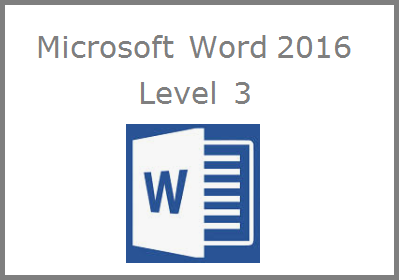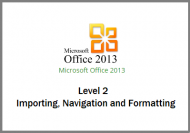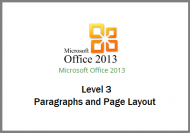Description
Modules
There are 6 modules in this course
- Basic Text Formatting
- Paragraph Formatting
- Hyphenation, Styles and Spacing
- Margins and Page Breaks
- Breaks, Pagination and Fields
- Columns and Text Boxes
Course Features
- Simulation training replicates the software you are learning providing a realistic learning experience.
- Learn how to perform tasks at your own pace and interactively by following easy step-by-step actions.
- Reinforce your knowledge at the end of each lesson by completing interactive and multiple choice quiz questions.
- Assess your skills at any time by undertaking the Course Test.
- Lessons can be completed within 30 minutes so training can be undertaken in bite size pieces.
- Bookmarking allows you to learn in multiple training sessions.
- Course navigation features allow you to jump directly to specific topics of interest quickly and easily.
- Designed for people who require initial and refresher training activities.
- Available on-line 24 hours a day.
- Version for Mobile Devices.
- Review course content with eBooks
You will learn how to:
Basic Text Formatting
- Apply Bold, Underline and Italics;
- Choose Fonts;
- Change Font Sizes;
- Modify Font Colours;
- Change Text Case;
- Apply Subscript;
- Apply Superscript;
- Highlight Text;
- Clear Formatting.
Paragraph Formatting
- Align Text;
- Add Borders;
- Add Shading Colours;
- Indent Paragraphs;
- Use the Paragraph box;
- Set Paragraph Spacing;
- Use the Format Painter.
Hyphenation, Styles and Spacing
- Apply Automatic Hyphens;
- Add Non-Breaking Hyphens;
- Add Non-Breaking Spaces;
- Manually Apply Hyphens;
- Apply Styles to Text;
- Create New Styles;
- Remove Styles;
- Change Line Spacing;
- Apply Spacing with Keys.
Margins and Page Breaks
- Adjust Page Margins;
- Set Page Margins;
- Identify Soft Page Breaks;
- Add Hard Page Breaks;
- Change Paper Size;
- Select Page Orientation;
- Add Line Numbering.
Breaks, Pagination and Fields
- Insert Section Breaks;
- Balance Column Text;
- Apply Title Styles;
- Insert Column Breaks;
- Use Pagination Options;
- Insert Field Codes;
- Use the Advanced Field;
- View Field Codes;
- Edit Field Codes.
Columns and Text Boxes
- Create Columns;
- Modify Column layout;
- Identify Section Breaks;
- Justify Text in Columns;
- Use the Columns Box;
- Change Column Width;
- Add Text Boxes;
- Link Text Boxes;
- Format Text Boxes.
Course Duration
3 hours
Payment Options and Discounts
For purchases of 1 to 9 user enrolments select the number of users you require and add the product to your shopping cart by selecting Add to Cart. You will then be able to make payment using most credit and debit cards or a Paypal account.
For a licence for 10 or more user enrolments, discounts, or if you would like to pay by BACs transfer or by invoice, please contact a customer advisor on 0844 854 9218 or email enquiries@elearningmarketplace.co.uk.
Purchasing Options for your Organisation
We offer a variety of purchasing options giving you total flexibility in how you purchase online training for your organisation. Let us know your requirements and we’ll advise you on the most cost efficient method of purchasing:
- User Licence – a licence for a specified user on specified course/s. The user licence consists of a number of enrolments for a user to use on specified courses.
- Course Licence – a licence for specified course/s for any learner. The course licence consists of a number of enrolments to use on specified course/s for any learner;
- Bundle Licence – a licence for a specified bundle of courses. The bundle licence consists of a number of enrolments to use on any course for any learner in the bundle;
- Subscription Licence – a licence for a maximum number of users to access any course in a specified bundle;
- Site Licence – a licence to install one course, or one or more bundles of courses on your own learning management system. The site licence consists of a number of enrolments to use on any course for any learner in the bundle;
For more information on purchasing options and discounts please phone a customer advisor on 0844 854 9218.







 UK: 0844 854 9218 | International: +44 (0)1488 580017
UK: 0844 854 9218 | International: +44 (0)1488 580017