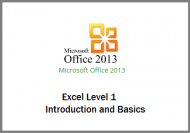Description
Learning Objectives
When you have completed this Outlook 2010 – Level 2 online course, you will be able to:
- Identify message indicators as well as creating a new mail message and save it in the ‘Drafts’ folder
- Use the various formatting tools to enhance a mail message and add a file attachment
- Create Contact Groups and send messages to a collection of users at once
- Use themes, template features, graphical elements and hyperlinks to customise and enhance the appearance of outgoing messages
- Use the ‘Quick Style’ feature for applying and creating styles and themes, and use the ‘Paste Special’ command
- Use the new ‘Quick Steps’ feature to perform multiple actions on an email message by activating automated tasks
- Add additional email accounts and configure message delivery options
Course Modules
- Creating Messages
- Formatting and Sending
- Creating Contact Groups
- Stationery and Templates
- Creating Styles and Themes
- Quick Steps
- Multiple Accounts and Delivery Options
Course Duration
The online course takes approximately 3 hours to complete and is available for six months from the date first accessed.
Payment Options and Discounts
For purchases of 1 to 9 user enrolments select the number of users you require and add the product to your shopping cart by selecting Add to Cart. You will then be able to make payment using most credit and debit cards or a Paypal account.
For a licence for 10 or more user enrolments, discounts, or if you would like to pay by BACs transfer or by invoice, please contact a customer advisor on 0844 854 9218 or email enquiries@elearningmarketplace.co.uk.
Purchasing Options for your Organisation
We offer a variety of purchasing options giving you total flexibility in how you purchase online training for your organisation. Let us know your requirements and we’ll advise you on the most cost efficient method of purchasing:
- User Licence – a licence for a specified user on specified course/s. The user licence consists of a number of enrolments for a user to use on specified courses.
- Course Licence – a licence for specified course/s for any learner. The course licence consists of a number of enrolments to use on specified course/s for any learner;
- Bundle Licence – a licence for a specified bundle of courses. The bundle licence consists of a number of enrolments to use on any course for any learner in the bundle;
- Subscription Licence – a licence for a maximum number of users to access any course in a specified bundle;
- Site Licence – a licence to install one course, or one or more bundles of courses on your own learning management system. The site licence consists of a number of enrolments to use on any course for any learner in the bundle;
For more information on purchasing options and discounts please phone a customer advisor on 0844 854 9218.







 UK: 0844 854 9218 | International: +44 (0)1488 580017
UK: 0844 854 9218 | International: +44 (0)1488 580017