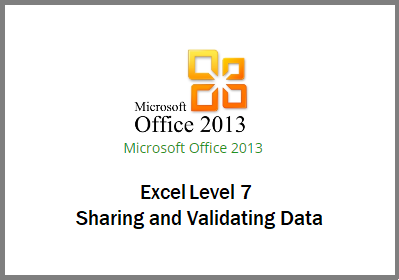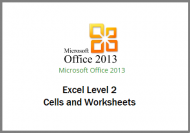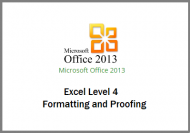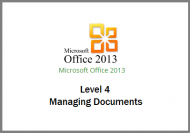Description
Course Content
There are 5 modules in this course
- Using Comments
- Sharing Workbooks
- Sorting and Filtering Data
- Custom and Conditional Formats
- Validating Data
Course Objectives
Share Workbook Data Use Comments
- Insert New Comments;
- Read Comments;
- Edit Comments;
- Display Comments;
- Hide Comments;
- Navigate Comments;
- Delete Comments;
Share Workbooks
- Send E-mail Attachments;
- Use PDF or XPS Formats;
- Understand Internet Fax;
- Share Files on SkyDrive;
Organise Data, Sort and Filter Data
- Filter Data;
- Apply Multiple Search Criteria;
- Customise Filters;
- Sort with AutoFilters;
- Remove Filters;
- Sort on Multiple Columns;
- Add and Remove Subtotals;
- Display Unique Values;
- Remove Duplicate Entries;
Use Numeric and Conditional Formatting, Use Custom and Conditional Formats
- Apply Numeric Formats;
- Apply Currency Formats;
- Apply Accounting Formats;
- Create Custom Formats;
- Use Conditional Formatting;
- Use the Rule Manager;
- Display Icon Sets;
- Clear Rules;
- Use Data Bars;
Data Validation, Validate Data
- Use the Data Validation feature;
- Set Validation Criteria;
- Create Input Messages;
- Create Error Alert Messages;
- Create Named Ranges;
- Create Data Entry Lists;
- Enter Data Using Lists;
Discounts
For multiple purchase discounts or to find out if discounts are available on mixed course purchases please phone a customer advisor on 0844 85 9218.
Payment Options
The most straight forward method of payment is to select the number of users you require and add the product to your shopping cart by selecting Add to Cart. You will then be able to make payment using most credit and debit cards or a Paypal account. If you would like to pay by BACs transfer or by invoice please contact a customer advisor on 0844 854 9218 or email enquiries@elearningmarketplace.co.uk.







 UK: 0844 854 9218 | International: +44 (0)1488 580017
UK: 0844 854 9218 | International: +44 (0)1488 580017