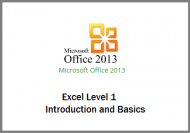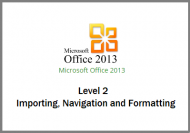Description
Excel is an electronic spreadsheet capable of organising, analysing and presenting data. The basic concept is the same as using a paper spreadsheet with a built-in calculator. The advanced features of Excel allow you to manipulate the data easily and then to graphically present it in a number of attractive formats.
What topics are covered in this Excel Level 1 online course?
Modules:
- Starting Excel and Help
- Screen Components
- Navigating Workbooks
- Splitting, Freezing and Options
- Creating Workbooks Opening, Saving and Closing
- Selection Techniques
- Moving and Copying Data
- Adding and Removing Cells
- Searching and Sorting
- Formatting Cells Techniques
- Handling Worksheets
The online course takes approximately 5 hours to complete and is available for six months from the date first accessed.
Learning objectives
When you have completed this course, you will be able to:
- Open and close Excel and use the Help features
- Understand the basic Excel 2010 screen and its components
- Use techniques to navigate Excel workbooks and its associated worksheets
- Personalise Excel to suit your own requirements by changing zoom magnification, splitting windows and freezing panes
- Create new workbooks and enter and edit data in worksheets
- Open existing workbooks and move between them
- Save workbooks in different file formats so people with earlier versions of Excel or other applications can open them
- Use some of the more common selection methods in Excel to ensure fast ways to select data saving you time and effort when creating large worksheets
- Move and copy data using the ribbon buttons, ‘right-click’ menu, and shortcut keys
- Insert, delete columns and rows and adjust the width of columns and the height of rows
- Locate specific data within a worksheet using the ‘Find’ and ‘Replace’ commands and identify Search Options
- Sort data alphabetically, numerically using the ‘Sort’ feature change the appearance of a worksheet by modifying various formatting features such as font styles and sizes, data alignment, currency symbols, decimal placing
- Work with multiple worksheets, including deleting, inserting, moving, copying, renaming tabs and applying a colour to worksheet







 UK: 0844 854 9218 | International: +44 (0)1488 580017
UK: 0844 854 9218 | International: +44 (0)1488 580017