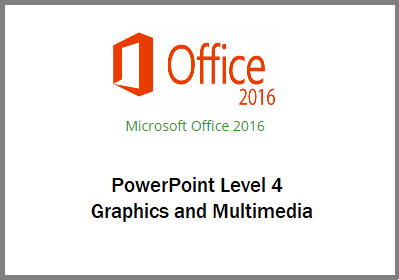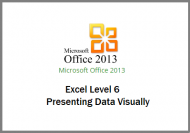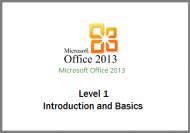Description
Course Content
There are 7 modules in this course
- Adding Clip Art and Images
- Formatting Shapes
- Manipulating Shapes
- Editing Images
- Organization Charts
- WordArt and SmartArt
- Manipulating Video and Audio
Course Objectives
In this course you will learn how to:
Shapes and Images, Adding Clip Art and Images
- Add Images;
- Insert Clip Art;
- Move Images;
- Re-size Images;
- Re-size Placeholders;
- Apply Picture Styles;
- Apply Picture Effects;
- Add Picture Borders;
- Add Hyperlinks to Images.
Formatting Shapes
- Add Shapes;
- Apply Fill Colours;
- Modify Line Settings;
- Add Arrows to Lines;
- Use Shape Effects;
- Create Custom Shapes;
- Change Shape Styles;
- Use Shape Fill Effects;
- Insert Pictures.
Manipulating Shapes
- Display Ruler and Gridlines;
- Resize Shapes;
- Scale and Position Shapes;
- Rotate and Flip Shapes;
- Add Text to Shapes;
- Align Shapes;
- Change the Stack Order;
- Use the Selection Pane;
- Group and Ungroup Shapes.
Editing Images
- Correct Images;
- Adjust Colour;
- Reset Images;
- Apply Artistic Effects;
- Add Picture Styles;
- Remove Backgrounds;
- Crop Images;
- Change Pictures;
- Compress Images
Organization Charts and WordArt
- Create Organization Charts;
- Enter Text into Shapes;
- Add and Remove Shapes;
- Change Layout Options;
- Change SmartArt Styles;
- Promote and Demote Shapes;
- Format Individual SmartArt;
- Convert SmartArt;
- Change the Default Shape;
WordArt and SmartArt
- Create WordArt;
- Modify WordArt;
- Apply WordArt Effects;
- Convert Text to SmartArt;
- Modify SmartArt Layout;
- Change SmartArt Styles.
Video and Audio, Manipulating Video and Audio
- Insert Video Files;
- Resize Video;
- Modify Start Times;
- Add Video Effects;
- Use Playback Options;
- Add Bookmarks;
- Trim Video;
- Apply Video Styles;
- Insert Audio Files.
Discounts
For multiple purchase discounts or to find out if discounts are available on mixed course purchases please phone a customer advisor on 0844 85 9218.
Payment Options
The most straight forward method of payment is to select the number of users you require and add the product to your shopping cart by selecting Add to Cart. You will then be able to make payment using most credit and debit cards or a Paypal account. If you would like to pay by BACs transfer or by invoice please contact a customer advisor on 0844 854 9218 or email enquiries@elearningmarketplace.co.uk.







 UK: 0844 854 9218 | International: +44 (0)1488 580017
UK: 0844 854 9218 | International: +44 (0)1488 580017