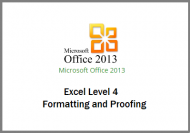Description
This Office 365 Excel Level 3 simulation training replicates the software you are learning providing a realistic learning experience. Learn how to perform tasks at your own pace and interactively by following easy step-by-step actions. Reinforce your knowledge at the end of each lesson by completing interactive and multiple choice quiz questions.
What topics are covered in this Office 365 Excel Level 3 online course?
There are 7 modules in this course:
Excel Views
- Hide the Ribbon;
- Use Full Screen View;
- Open Page Layout View;
- Set Margins;
- Add Headers and Footers;
- Scale Worksheets;
- Open Print Preview;
- Use Page Break Preview;
- Insert, Move, and Remove Page Breaks.
Custom Views
- Define Custom Views;
- Add Custom Views;
- Hide Rows for Custom View;
- Set a Print Area;
- Apply Custom Views.
Importing, Forms and Exporting
- Import Files into Excel;
- Use the Text Import Wizard;
- Save Imported Files in Excel Format;
- Import Files Using Drag and Drop;
- Use and Navigate Forms;
- Delete Form Records;
- Add New Records;
- Search Form Records;
- Export Files in Other Formats.
Working with Hyperlinks
- Identify the Function of Hyperlinks;
- Create Hyperlinks;
- Activate Hyperlinks;
- Edit Hyperlinks;
- Create Web Hyperlinks;
- Select Hyperlinked Cells;
- Modify Hyperlink Text;
- Modify Hyperlink Styles;
- Remove Hyperlinks.
Workbook Properties
- Understand Workbook Properties;
- View Workbook Properties;
- View Advanced Properties;
- Edit Workbook Properties;
- Add Custom Properties;
- Search Using Properties
Headers, Previewing and Page Setup
- Use Built-in Headers and Footers;
- Create Custom Headers and Footers;
- Print Column and Row Titles;
- Change Page Orientation;
- Scale Worksheets for Printing;
- Use Print Place;
- Print Gridlines on Worksheets;
- Adjust Page Margins;
- Centre Worksheets on the Page.
Print Place
- Open the Print Place;
- Print Worksheets;
- Set Print Areas in Worksheets;
- Print Charts;
- Apply Print Options;
- Select Printers;
- Change Printer Properties.
Learning objectives
Upon successful completion you will be able to:
- Use and customise multiple views such as Full Screen and Page Layout, as well as set margins, scale worksheets and add headers and footers.
- Understand how to import and export data;
- Create, activate and edit hyperlinks;
- Know how to use Print Place, modify options and change page orientation.
Entry requirements
There are no entry requirements.







 UK: 0844 854 9218 | International: +44 (0)1488 580017
UK: 0844 854 9218 | International: +44 (0)1488 580017