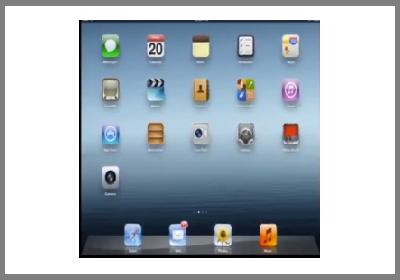Description
Course Overview
iPad: Beginner Basics
- Introduction
- Terms and Choices
- What can you do?
- Connecting to Wi-Fi
- Hand Gestures
- Using the Internet Browser
- Icons and Folders
- Advanced Icons
- Calendar
- Reminders
- Apps and Books
- More Apps & Tips
- FaceTime
iPad: Beyond the Basics
- iTunes Connected
- Home Sharing
- Find my iPad
- iCloud
- Remote Control Computer
- Printing
- Security
- Tips & Tricks
Target Audience
Beginners or seasoned iPad vets can learn all about one of the coolest machines to come along in a long time. Maybe you just got a new iPad. Maybe you’ve had one for a bit, and want to squeeze every last drop of awesome out of it.
Discounts
For multiple purchase discounts or to find out if discounts are available on mixed course purchases please phone a customer advisor on 0844 854 9218.
Payment Options
The most straight forward method of payment is to select the number of users you require and add the product to your shopping cart by selecting Add to Cart. You will then be able to make payment using most credit and debit cards or a Paypal account. If you would like to pay by BACs transfer or by invoice please contact a customer advisor on 0844 854 9218 or email enquiries@elearningmarketplace.co.uk.







 UK: 0844 854 9218 | International: +44 (0)1488 580017
UK: 0844 854 9218 | International: +44 (0)1488 580017