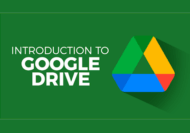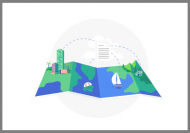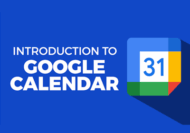Description
Learn how to communicate effectively using Microsoft Teams with this CPD Approved online course. Start with the basics of how to access, download and set up Teams, before understanding how to create your first team and manage members and channels.
A CPD Certified Online Course
This online course has reached the required Continuing Professional Development (CPD) standards and benchmarks, and the learning values have been scrutinised to ensure the integrity and quality by the CPD Certification Service.
Learning objectives
In this online course, you will learn:
- How to access, download and set up Teams
- How to create your first team and manage members and channels
- All about posting and receiving public and private messages
- How to use announcements, tags, and message extensions
- How to schedule an audio or video call
- How to use the audio and video calling options including recording calls
- How to use the meeting notes function
- How to create a wiki
- All about using apps, bots, and connectors
- How to adjust admin and user settings
- How to use Teams on your mobile device
- Out of Office settings in Teams
- Notification and Lobby settings in Teams
- Attendee microphone settings in Teams
- Integrating Teams with Outlook
- Meet now or later and meeting recap
- Grid View and History View in Teams
- Together mode in MS Teams
- Background effects in Teams
- Publishing task lists in Teams
Entry requirements
There are no entry requirements
Course assessment and certification
On completion of the online course a downloadable certificate is immediately available







 UK: 0844 854 9218 | International: +44 (0)1488 580017
UK: 0844 854 9218 | International: +44 (0)1488 580017